A creative map-making & Geography task
[dropshadowbox align=”none” effect=”curled” width=”auto” height=”” background_color=”#bde2fa” border_width=”2″ border_color=”#7e3b18″ ]Good morning all,[/dropshadowbox]
After some of the Y5s were my guinea pigs, I would like as many children and families as possible from our school to trial something really exciting. This is based on an online tool called “Digimaps for Schools” by the University of Edinburgh.
[dropshadowbox align=”none” effect=”lifted-both” width=”auto” height=”” background_color=”#e1ecb7″ border_width=”2″ border_color=”#185e7e” ]Thank you Damara, Emiliana, Bianca, Lillian and James in Year 5 for giving it a good go.[/dropshadowbox]
Your task is to plan and document a walk you are going to undertake as a daily exercise. The steps I would like you to include are:
-
-
-
-
Go for a walk and take photographs of interesting sights.
-
Back at home, log-on to Digimaps.
-
https://digimapforschools.edina.ac.uk/login
Log-In: CR01DT
Password: dwests0986
-
-
Create a map for the local area you have taken your walk in.
-
Draw in the walk (draw lines in sections or as a whole; double-click for sections).
-
Pin in your home.
-
Measure the distance between the different parts of the walk.
-
After your walk, upload the photos into the right place on your map in Digimaps. (Remember to save.)
-
Save your map in your class-folder on Digimaps under your first name and the date (e.g. Max-17052020)
-
-
-
Here is the video instruction on how it works:
Have fun.
Thank you very much and happy half-term.
Mr Grundey