Please click below
Online safety News Letter Sept 24
Online Safety News Letter Oct 24
Online Safety News Letter Nov 24
Online Safety News Letter Dec 24
Online Safety News Letter Jan 25
Online Safety News Letter Feb 25
https://www.o2.co.uk/help/online-safety
Recently there have been several incidents related to the misuse of WhatsApp groups. We would like to remind parents and children that the minimum age for using WhatsApp is 16 or over.
WhatsApp is a chat application which can be used on a mobile phone or tablet. It lets you send messages, images and videos to friends. You can have one to one and group conversations.
We urge all parents to keep an eye on their child’s mobile phone or online activities involving social media. The children are constantly reminded that they must tell a parent / adult if they receive anything inappropriate from any application.
As a school we strongly advise you to remove the chat groups involving other children as this can cause issues in and outside of school. If your child has been involved of the misuse of Whatsapp groups, you may wish to discuss your concerns with their parent, but please do not confront any child on Howard Primary School’s premises.
You will find children can accidently or deliberately be exposed to unwanted or unpleasant content or comments online and there are steps you can take at home to minimise this risk.
What can parents/carers do?
Ground Rules
- Discuss as a family how the internet will be used in your house. Consider what should be kept private online (personal information, photos etc.) and decide rules for making and meeting online friends. Make sure you know what your child is doing online much like you would offline.
Online Safety
- Install antivirus software, secure your internet connection and use Parental Control functions for computers, mobile phones and games consoles to block unsuitable content or contact
- Remember that parental control tools are not always 100% effective and sometimes, unsuitable content can get past them, so don’t rely on them alone to protect your child.
Location
- Think about locating your computer in a supervised family area. Always supervise the use of webcams in an application, which allows voice or video chat. Consider your child’s use of other devices that allow internet access such as Mobile Phones and Games Consoles.
Dialogue
- Talk to your child and ask them to show or even teach you how they use the internet, learn which websites or tools they like to use and why. Learning together can often open opportunities to discuss safe behaviour with your child.
- Always ensure your child knows how to block or report people online who send nasty or inappropriate messages or content. Encourage your child not to retaliate or reply.
- Make sure your child knows to tell an adult they trust if they see something online that makes them feel scared, worried or uncomfortable.
- It’s essential to be realistic - banning the internet or technology will not work and it often makes a child less likely to report a problem. Education around safe use is essential.
Websites for more information:
Advice on keeping you and your phone safe
www.thinkuknow.co.uk – Visit the “Parent/Carer” Section and use the “Click CEOP” button to seek advice
www.childnet.com – Visit the ‘Know It All’ Section for an interactive guide about online safety
www.getsafeonline.org – Free up-to-date Security advice, age specific advice
http://www.bbc.co.uk/webwise/0/ - This is an archived site from the BBC
https://www.commonsensemedia.org/ - Excellent advice about Internet Safety
Click here for Parent Factsheet on 'How to Keep Your Child Safe on TIKtok.'
Come and join a parent event
Parent Zone Local offers a range of free live events that we would love you to come to.
There will be many more different events to can register for from mid-October – exploring a range of topics. These will include: online safety, misinformation, screen time, gaming, and even a virtual family quiz event. Join us to learn more about the digital world – all from one of our expert hosts.
The link to the website is: https://www.pzlocal.org.uk/events
Education Safeguarding Officer (SPOC)
To find out about Parentzone - click on the link below.