Spring 2 – Week 5 – 21st March 2022
Spring 2 – Week 5 – 21st March 2022
Welcome to ICT week.

Here are the objectives for the week ahead.
PE days are still Tuesday and Thursday.
[dropshadowbox align=”none” effect=”lifted-both” width=”auto” height=”” background_color=”#e2f3f9″ border_width=”1″ border_color=”#2715d0″ ]Mathematics[/dropshadowbox]
- To understand and use factors as positive integers that can be multiplied to make a given number.
- To identify factors of a given number.
- To identify Prime-Numbers, Prime factors and common factors.
- To identify multiples (incl. common multiples) of a given number.
- To use factor pairs to 100 to improve the efficiency of my calculations.
[dropshadowbox align=”none” effect=”lifted-both” width=”auto” height=”” background_color=”#e99bcc” border_width=”1″ border_color=”#221a6f” ]English[/dropshadowbox]
- To recite and perform a poem (“poetry slam”).
- To develop vocabulary.
- To engage in book talk.
- To compare and contrast texts.
- To use brackets and dashes correctly.
[dropshadowbox align=”none” effect=”lifted-both” width=”auto” height=”” background_color=”#d34222″ border_width=”2″ border_color=”#25631c” ]Spanish[/dropshadowbox]
-
To further explore vocabulary used in a café & restaurant.
[dropshadowbox align=”none” effect=”lifted-both” width=”auto” height=”” background_color=”#b7e9fc” border_width=”1″ border_color=”#d56161″ ]Science[/dropshadowbox]
- To investigate how well different materials conduct thermal energy.
[dropshadowbox align=”none” effect=”lifted-both” width=”auto” height=”” background_color=”#f98888″ border_width=”2″ border_color=”#0c9d51″ ]RHE[/dropshadowbox]
- To know what to do in an emergency.
- (To develop an understanding of the media’s role in perspectives of self-image.)
[dropshadowbox align=”none” effect=”lifted-both” width=”auto” height=”” background_color=”#d7a8e3″ border_width=”2″ border_color=”#803e3e” ]ICT (Information and communications technology)[/dropshadowbox]
- To create a simple tessellation in Inkscape.
- To create a more complex tessellation in Inkscape.
- To create a simple tessellation using SCRATCH.
- To create a more complex tessellation using SCRATCH.
- To reflect on the development of my ICT-skills.
Enjoy your Sunday evening.
Your Year 5 Team.