Week Beginning 30th March 2020 (Year 3)
We hope everyone is well and that we are all getting used to working from home. This week we suggest the following learning activities.
English
This week we had planned to teach a unit on poetry, for children learning at home we suggest the following activities.
- Day 1 – Look at video clips of children performing poems from the BBC Poems off by Heart website https://www.bbc.co.uk/programmes/b00kmv68. Make a list of the things which make each performance good.
- Day 2 – Read the poem Spaghetti, Spaghetti by Jack Prelutsky. Look for examples of rhyming and repeating words. http://www.ichild.co.uk/documents/activities/pdf/Key_ST2_Poems.pdf Practice reading the poem aloud thinking about volume, tone, expression and pace.
- Day 3 – Plan a poem about your favourite food. Use a spider diagram with the name of your food in the middle and descriptive and rhyming words around it.
- Day 4 – Write a poem about your favourite food based on Spaghetti, Spaghetti.
- Day 5 – Edit and up-level your poem and copy it up in your best handwriting.
Mathematics
Our topic for the week is statistics. Please use the sheets to complete the work in the maths books provided in the packs. Remember to put the date and a margin in your book!
This is a useful website that explains to parents what the children learn in the different year groups with handling data: https://www.theschoolrun.com/data-handling
- Day 1 – Pictograms
Watch video: https://www.bbc.co.uk/bitesize/clips/zg4d2hv
Worksheet: Interpreting Scaled Pictograms
- Day 2 – Bar Charts
Powerpoint: T2-M-1386-Scaled-Bar-Charts-PowerPoint_ver_6 (1)
Worksheet: Interpreting Scaled Bar Charts
- Day 3 – Tables
Worksheet: Interpret information from tables to answer one and two-step problems.
- Day 4 – Interpret and present data using bar charts, pictograms and tables
Interpret and present data using bar charts, pictograms and tables
- Day 5 – Finishing off work from previous days OR create your own bar chart using the following template: Home Learning – Measuring Toys You can either print the sheet or use the template to complete the work in the maths books sent in the packs.
Challenge – https://nrich.maths.org/2399/index [Hint: use the bar chart to work out the amount of children in class 4, to help work out what the key is for the pictogram.]
Science
Find out about the scientist Albert Einstein. Make a timeline of Albert Einstein’s life. If you have access to a printer you could use the attached resource. If not you could draw your own timeline and write in some key facts.
https://www.twinkl.co.uk/resource/t2-t-243-amazing-albert-activity-sheet
https://www.twinkl.co.uk/resource/t2-s-1308-ks2-albert-einstein-information-powerpoint
Art
Draw, paint or collage a rainbow to place in your window to offer a message of hope to your neighbours. We would love to see copies of your work on Class Dojos.
RE
Read a version of the Easter Story. You can use this version from the Twinkl website if you wish. https://www.twinkl.co.uk/resource/ks2-the-easter-story-powerpoint-t2-or-569 Make a storyboard showing the key events in words and pictures.
Please see attached a suggested timetable and guidance for your child when working from home. We recognise that every families circumstances are different but the suggested timetable may be helpful to your child in organising their time.
Howard home learning timetable
[dropshadowbox align=”none” effect=”lifted-both” width=”auto” height=”” background_color=”#f051f1″ border_width=”1″ border_color=”#dddddd” ]Thank you to all the parents who have accepted our invitation to join us on Class Dojo. It has been lovely seeing photographs of children’s work. Parents can also message us on howardyear3@gmail.com if they have queries related to their children’s learning at home. If you have questions on other matters you should contact the school office in the normal way.[/dropshadowbox]